|
The Island of DR RudeDog
|

|

The LummuxJR chat page
And here is JR chat. Borrowed from his page. (with his permission of course.)
For instructions on using this chat, information on how to put it on your own
page, and some guidelines for use, read below. Chat newbies--read below
for important info on chat Nettiquette.
You must have Java enabled to use this chat applet.
Rooms
JRchat currently has two rooms, though additional can be created as needed by
a SysOp:
- Creatures - Creatures or Creatures 2 chat, and pretty much
anything related to it.
- Creatures RPG - I know some users like to play-act as Norns and
whatnot, so I made this room especially for that purpose.
Guidelines and Netiquette
Unlike ICE chat, this chat does have operators who will, when
present, keep things orderly. Go ahead and chat freely, but just remember
that manners count. These are some important things you should know:
- Never scroll. Scrolling is when a person types line
after line of garbage, or makes extremely long lines of text which wrap
around and take up several lines. Either way, the text scrolls up, making
it hard for people to read. For such an offense, an op may kick or gag
without warning.
- Please watch the language. Most people are good about this, but it's
important. Pretty much anything PG-rated is fine, but true vulgarity is
another matter.
- Don't shout constantly. Shouting is when a user types in ALL
CAPITAL LETTERS.
- No stat questions, please. This means things like "How old are you?",
"What sex?", "Where do you live?", etc. To a certain extent a question
put to someone you know, or done via private message, is all right, but
don't ask general "Age/sex everyone?" questions.
- Don't poll. Polling is a question like "If you like dogs press
1"--anything that asks a question of everyone in the room and demands a
specific response. Polling is annoying beyond belief.
Commands and how to use them
Most of the commands are similar to the ones used in ICE, but here's the
list.
| Regular commands |
|---|
| .quit | Leaves the chat. This command isn't necessary to log
out. |
| .join <room> | Joins a room. Unlike in ICE, you cannot
create your own rooms--you must join an existing room. |
| .me <action> | Emote (i.e., "Bob looks
around.") |
| .msg <name(s)> <message> | Send private message;
separate names with commas, but no spaces, for multiple messages at
once. |
| .who [room] | See the user list of a room (the current room
is the default). |
| .whois <name> | Get information about a user. |
| .whereis <name> | Find a user. |
| .users | See the complete user list. |
| .rooms | See a list of rooms. |
| .roominfo [room] | Get information about a room. |
.ignore <name>
.unignore
<name> | Ignore/unignore a user. (This is based on IP
address, so you can ignore someone for good.) |
| .ignorelist | See a list of users you are ignoring. |
| .isignoring <name> | Find out if someone is ignoring
you. |
| .banlist | See a list of banned and kicked
addresses. |
| .isgagged [name] | Find out if you or someone else are
gagged. |
| .keepoutlist | See a list of people who are not allowed in
the room. |
| .iplookup <IP> | Shows a list of users with a given IP
address. |
| .ignorebyip <IP> | Ignores someone with a given IP
address. |
| SysOp/TempOp commands |
|---|
| .kick <name> | Kick a user out of chat temporarily.
(TempOps can only kick users in their own room.) |
.keepout <name>
.unkeepout <name>
.keepoutbyip
<IP> | Keep a user out of the room--they are still free to
enter other rooms. .unkeepout readmits the user. (TempOps can only keep
users out of their own room, temporarily.) |
| SysOp-only commands |
|---|
.gag <name>
.ungag <name> | Keeps a user from
speaking; ungag allows them to talk again. |
.ban <IP>
.unban <IP> | Bans or unbands an IP
address. Partial IPs (i.e., "123.204.99") may be used. |
.op <name>
.deop <name> | Makes another user a
TempOp, or revokes TempOp status. |
.permroom <room>
.unpermroom <room> | Creates
a new, permanent room, or makes a room temporary again. Rooms that are
always permanent can't be modified. |
.setroom <item>=<value>
.unsetroom
<item> | Sets data about the room, such as "Topic=Weather".
Rooms that are always permanent can't be modified. |
Using this applet on your page
Yes, you are free to use this applet on your own Creatures site. In fact, I
encourage it. You will need the following HTML code, plus any changes you may
decide to add (parameters listed below):
<APPLET CODEBASE="http://www.homecreatures.com/~javachat/" CODE="JRchatClient" WIDTH=90% HEIGHT=300>
<PARAM NAME="Room" VALUE="Creatures">
</APPLET>
Other parameters you can add include:
- <PARAM NAME="Font" VALUE="font name">
<PARAM NAME="Fontsize" VALUE="font size">
- Set the name or size of the font to use. 12 is the default font size,
"Dialog" the default font. "TimesRoman", "Arial", and "Helvetica" may be
other good fonts to use.
- <PARAM NAME="Foreground" VALUE="#RRGGBB">
<PARAM NAME="Background" VALUE="#RRGGBB">
- Specify the foreground or background colors for the chat. These are in
the same hexadecimal format used in HTML--for example, "FF0000" is
red.
- <PARAM NAME="Name" VALUE="name">
<PARAM NAME="Password" VALUE="password">
- Automatically log in under your preferred name and/or password--good
for a page saved to your local hard disk, though I wouldn't put this on
your Web page.
And of course, the WIDTH and HEIGHT are yours to toy with--make the applet
the size you want.
Updated on October19, 1999 by RudeDog
|
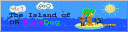
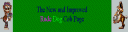
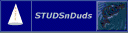


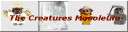
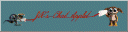
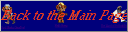
 My Links
My Links
|

